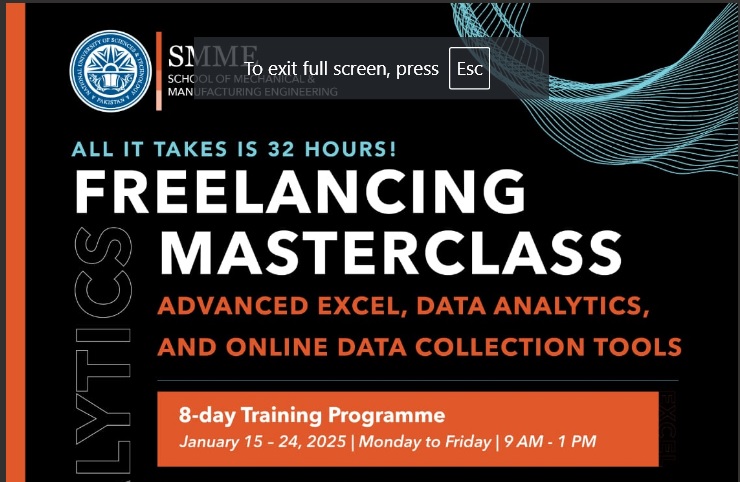Freelancing Masterclass: Advanced Excel, Data Analytics, and Online Data Collection Tools
This 8-day training program is designed to equip students and professionals with in-demand skills in Advanced Excel, Data Analytics, and creating online data collection forms. The training emphasizes practical applications, focusing on tools and techniques for data management and analysis.
Course Objectives:
– Develop advanced Excel skills, including data visualization and formulas.
– Learn key principles and tools of data analytics.
– Master the creation of online data collection forms using various platforms.
– Understand strategies for managing data efficiently.
Target Audience:
– Students (with a special discount for NUST students).
– Professionals seeking to enhance their data management skills.
Duration and Schedule:
– Dates: January 15th – January 24th, 2025
– Days: Monday to Friday (Saturday and Sunday off)
– Timings: 9:00 AM – 1:00 PM
– Total Duration: 32 hours (8 days, 4 hours per day)
Fee Structure:
– Professionals: Rs. 7,5000
– NUST Students: Rs. 5,000
Detailed Course Contents and Schedule
Day 1: Advanced Excel Basics
- – Introduction to the training program and objectives.
- – Data organization and cleaning.
- – Functions and formulas for productivity.
Day 2: Data Analysis with Excel
- – Pivot tables and charts.
- – Data sorting and filtering techniques.
- – Conditional formatting for insights.
Day 3: Advanced Excel Formulas
- – Lookup and reference functions (VLOOKUP, HLOOKUP, INDEX, MATCH).
- – Logical and text functions.
- – Error handling with formulas.
Day 4: Data Visualization
- – Advanced charts and graphs.
- – Dashboards for impactful presentations.
- – Best practices for visual storytelling.
Day 5: Data Analytics Principles
- – Overview of data analytics tools and platforms.
- – Practical use of Google Sheets for analytics.
- – Key performance indicators (KPIs) and metrics.
Day 6: Online Forms and Data Collection Tools
- – Introduction to Google Forms and Microsoft Forms.
- – Creating forms with JotForm and TypeForm.
- – Integrating forms with analytics tools.
Day 7: Mail Merge and Data Management
- – Using Excel for Mail Merge with Word.
- – Managing large datasets efficiently.
- – Best practices for data storage and security.
Day 8: Capstone Project
- – Hands-on project: Data analysis and reporting.
- – Creating and integrating online forms.
- – Developing a practical portfolio.
Key Benefits for Participants
– Gain marketable skills in high-demand areas.
– Build practical expertise in Excel and online forms.
– Access exclusive materials and tools tailored for data management success.
Registration Form Link
https://forms.office.com/r/UrLwSKgMz7